In order to connect to www.frankfraft.site in your Minecraft client, you are required to complete this tutorial in advance. Before proceeding, make sure that you have downloaded and installed the official launcher for Minecraft java version.
1. Download and install the CurseForge APP.
2. Join Discord and download Frankfraft.zip modpack.
3. Launch CurseForge and select Minecraft.
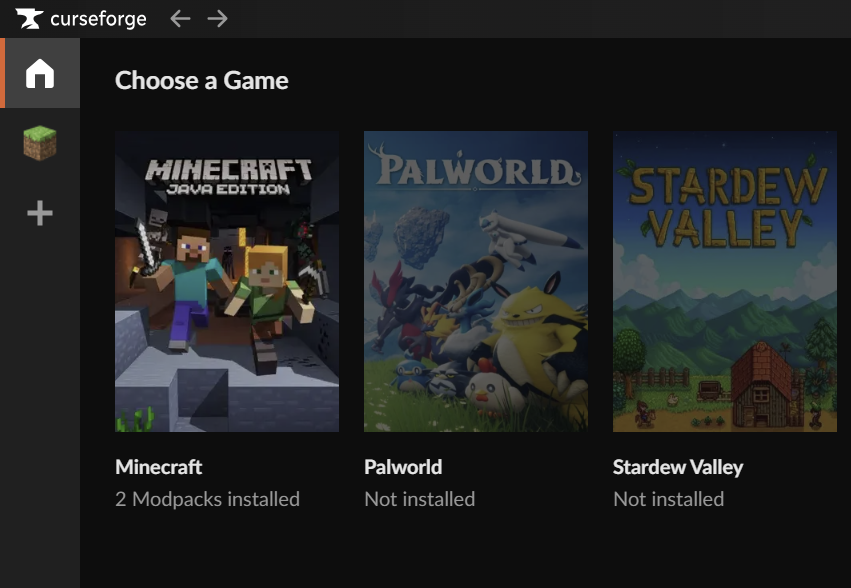
4. Go to Minecraft, click “Import”.
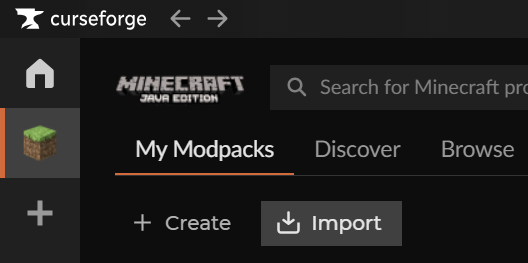
5. Click “Choose .zip file” and upload the downloaded Frankfraft.zip modpack.
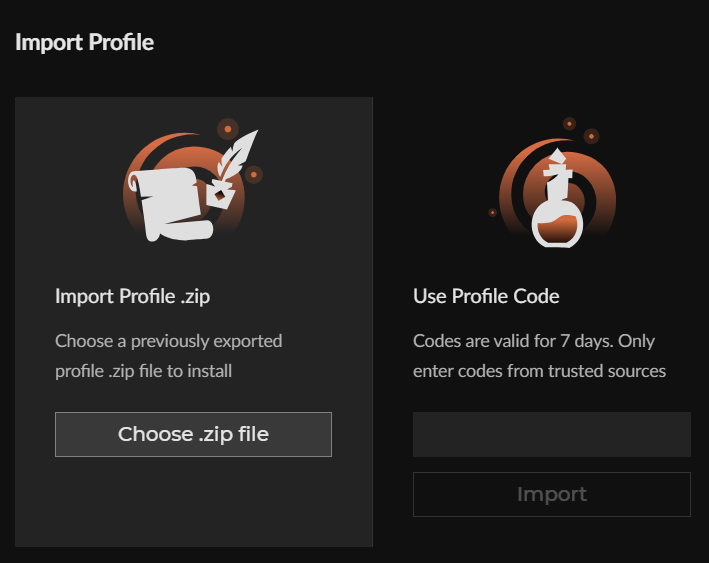
6. Click “Play” and you will be redirected to your official Minecraft launcher. Now you are ready to go!
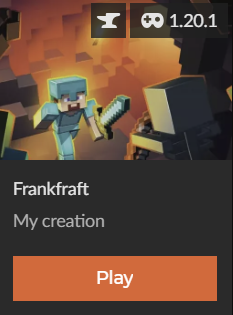

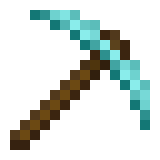
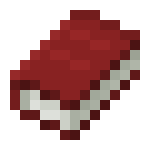
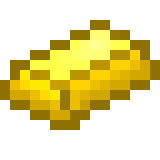
Leave a Reply